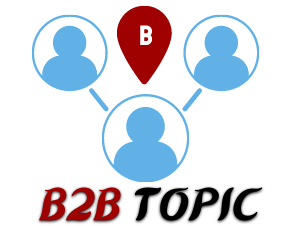Passport applications in India are now easier, due to the launch of the Passport Seva Portal by the Ministry of External Affairs. If you are new to the process or applying again, you will find using the online system simple and fast.
Step 1: Register on the Passport Seva Portal

- Visit the Official Website: Navigate to the Passport Seva Portal.
- New User Registration: Click on the “Register Now” link on the homepage.
- Fill in the Details:
- Choose the passport office relevant to your current address.
- Provide your name, date of birth, email ID, and desired login ID.
- Set a secure password and select a security question for account recovery.
- Choose the passport office relevant to your current address.
- Activate Your Account: After submission, you’ll receive an activation link via email. Click on it to activate your account.
Step 2: Log in and Fill the Application Form

- Login: Use your credentials to log in to the Passport Seva Portal.
- Select Application Type:
- Click on “Apply for Fresh Passport/Re-issue of Passport”.
- Click on “Apply for Fresh Passport/Re-issue of Passport”.
- Complete the Application Form:
- Fill in personal details, family information, address, and emergency contact.
- Choose the type of passport booklet (36 or 60 pages).
- Select the application type: Normal or Tatkaal (urgent processing).
- Fill in personal details, family information, address, and emergency contact.
- Review and Submit: Double-check all entered information before submitting the form.
Step 3: Pay the Fee and Schedule an Appointment

- Payment:
- After submission, click on “Pay and Schedule Appointment”.
- Choose a convenient Passport Seva Kendra (PSK) or Post Office Passport Seva Kendra (POPSK).
- Select an available date and time slot.
- Pay the applicable fee online using credit/debit card, internet banking, or UPI.
- After submission, click on “Pay and Schedule Appointment”.
- Appointment Confirmation:
- Upon successful payment, an Application Reference Number (ARN) and appointment details will be generated.
- Save or print the appointment confirmation for future reference.
- Upon successful payment, an Application Reference Number (ARN) and appointment details will be generated.
Step 4: Visit the Passport Seva Kendra (PSK)/POPSK

- Document Verification:
- Arrive at the selected PSK/POPSK on the appointment date with original documents and their photocopies.
- Required documents typically include:
- Proof of Date of Birth (e.g., Birth Certificate, PAN Card).
- Proof of Address (e.g., Aadhaar Card, Utility Bills).
- Identity Proof (e.g., Voter ID, Driving License).
- Proof of Date of Birth (e.g., Birth Certificate, PAN Card).
- Arrive at the selected PSK/POPSK on the appointment date with original documents and their photocopies.
- Biometric Data Collection:
- Your photograph, fingerprints, and signature will be captured.
- Your photograph, fingerprints, and signature will be captured.
- Application Review:
- Officials will review your application and documents.
- You’ll receive an acknowledgment receipt after the process.
- Officials will review your application and documents.
Step 5: Police Verification

- Verification Process:
- Depending on your application type and category, police verification may be required.
- A police officer will visit your residence to verify the details provided in your application.
- Depending on your application type and category, police verification may be required.
- Status Tracking:
- You can track the status of your police verification and application on the Passport Seva Portal using your ARN.
- You can track the status of your police verification and application on the Passport Seva Portal using your ARN.
Step 6: Passport Dispatch

- Processing Time:
- Normal Application: Typically processed within 30 days.
- Tatkaal Application: Processed within 1-3 days after successful verification.
- Normal Application: Typically processed within 30 days.
- Delivery:
- Once processed, the passport is dispatched to your address via Speed Post.
- You can track the delivery status using the tracking number provided.
- Once processed, the passport is dispatched to your address via Speed Post.
Additional Information

- E-Passports:
- India has introduced chip-enabled e-passports in select cities, enhancing security and facilitating faster immigration processes.
- India has introduced chip-enabled e-passports in select cities, enhancing security and facilitating faster immigration processes.
- Tatkaal Scheme:
- For urgent requirements, the Tatkaal scheme expedites the passport issuance process at an additional fee.
- For urgent requirements, the Tatkaal scheme expedites the passport issuance process at an additional fee.
- Application Fees:
- Fees vary based on application type, age, and booklet pages. Refer to the Passport Seva Portal for detailed fee structures.
- Fees vary based on application type, age, and booklet pages. Refer to the Passport Seva Portal for detailed fee structures.
If you do these steps carefully, you will be able to apply for your Indian passport online. Provide accurate details so that there are no delays or your application is not refused. All your questions and support needs can be handled through the Passport Seva Portal.
For more information visit our blog.