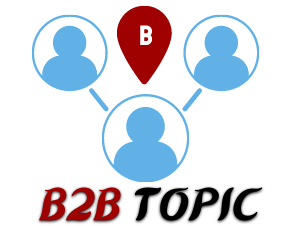Rescheduling a passport appointment in India is easy due to the help of the Passport Seva Portal. If for some reason they need to change their appointment date, applicants can do so with no difficulty. This outline helps you reschedule your passport appointment in an easy way.
1. Understanding the Need to Reschedule
You should keep in mind why applicants might want to schedule a different appointment date when you start rescheduling.

- Personal Emergencies: Health issues, family emergencies, or unforeseen personal commitments.
- Professional Commitments: Work-related obligations or sudden travel requirements.
- Document Preparation: Incomplete or missing documents required for the appointment.
- Travel Plans: Conflicts with pre-planned travel itineraries.
Recognizing these reasons can help applicants plan better and utilize the rescheduling option judiciously.
2. Eligibility and Limitations
The Passport Seva Kendra (PSK) allows applicants to reschedule their appointments, but with certain limitations:
- Number of Reschedules: Applicants can reschedule their appointments up to two times within a year from the date of application.
- Tatkal Appointments: For Tatkal applications, rescheduling is typically permitted only once.
- Missed Appointments: If an applicant misses the appointment without prior rescheduling, they may need to reapply and pay the fees again.
It’s crucial to be aware of these limitations to avoid unnecessary delays or additional costs.
3. Step-by-Step Guide to Rescheduling Online

Rescheduling your passport appointment online is a user-friendly process. Follow these steps:
Step 1: Visit the Passport Seva Portal
Navigate to the official Passport Seva website: https://www.passportindia.gov.in
Step 2: Log In to Your Account
- Click on the “Existing User? Login” button.
- Enter your registered login ID and password.
- If you haven’t registered yet, click on “New User? Register Now” and complete the registration process.
Step 3: Access Your Application
- After logging in, go to the “Applicant Home” page.
- Click on “View Saved/Submitted Applications.”
- Locate your application and click on the corresponding ARN (Application Reference Number).
Step 4: Reschedule Appointment
- Click on “Schedule Appointment.”
- Choose the “Reschedule Appointment” option.
- A pop-up will display the number of rescheduling attempts left.
Step 5: Select New Appointment Slot
- Choose your preferred Passport Seva Kendra (PSK) or Post Office Passport Seva Kendra (POPSK).
- Select a convenient date and time from the available slots.
Step 6: Confirm and Print
- Confirm your new appointment details.
- Print the updated appointment receipt and carry it along with the necessary documents on the appointment day.
4. Offline Rescheduling Process
For those who prefer or require in-person assistance:
- Visit the Nearest PSK: Go to the PSK where the original appointment was scheduled.
- Provide Application Details: Share your ARN and other relevant information with the passport officer.
- Choose New Slot: Select a new appointment date and time based on availability.
- Collect Updated Receipt: Obtain the new appointment confirmation receipt.
Note: Offline rescheduling might be subject to the discretion of the passport office and is generally less preferred than the online method.
5. Checking Appointment Availability
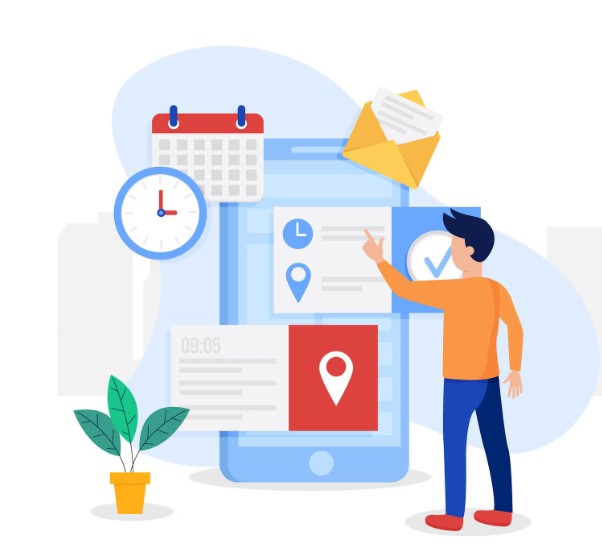
Before rescheduling, it’s advisable to check the availability of slots:
- On the Passport Seva Portal:
- Click on “Check Appointment Availability.”
- Select your desired PSK or POPSK.
- View available dates and time slots.
- Click on “Check Appointment Availability.”
This step ensures you choose a slot that aligns with your schedule and avoids multiple rescheduling attempts.
6. Important Considerations

- Document Verification: Ensure all required documents are ready and valid for the new appointment date.
- Timeliness: Arrive at the PSK at least 15 minutes before the scheduled time.
- Rescheduling Limit: Remember the cap on the number of rescheduling attempts to avoid application cancellation.
- Fee Refunds: The passport application fee is generally non-refundable, even if the appointment is missed or canceled.
Frequently Asked Questions (FAQs)
Q1: How many times can I reschedule my passport appointment?
A: You can reschedule your appointment up to two times within a year from the date of application.
Q2: Is there a fee for rescheduling?
A: No additional fee is charged for rescheduling within the allowed number of attempts.
Q3: What happens if I miss my appointment without rescheduling?
A: Missing an appointment without prior rescheduling may lead to the cancellation of your application, requiring you to reapply and repay the fees.
Q4: Can I reschedule a Tatkal appointment?
A: Tatkal appointments can typically be rescheduled only once. It’s advisable to check the specific guidelines on the Passport Seva Portal.
Q5: How do I know if my rescheduling was successful?
A: After confirming the new appointment, an updated receipt will be generated. You can also check the status under “View Saved/Submitted Applications” on the portal.
Conclusion
Rescheduling your passport appointment in India is easy and mainly handled through the Passport Seva website. Reviewing the guidelines, walking through the application process and being prepared for some factors can help people effectively create an appointment schedule. Before applying, confirm that every document is correct and follow the specified steps to prevent challenges.